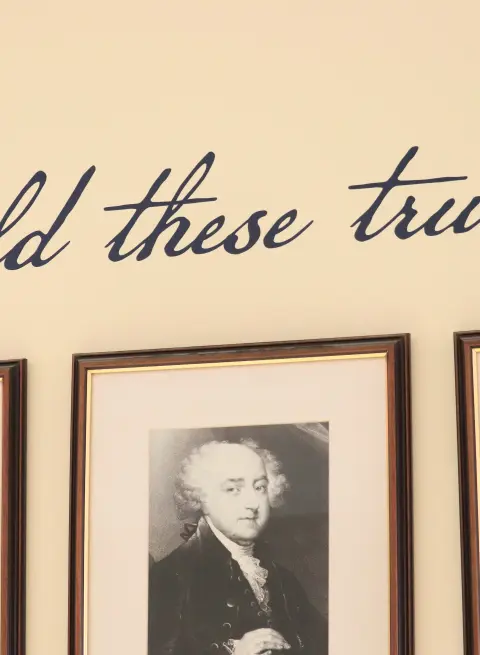Follow these directions for completing the remaining fields:
- Number 1, enter your full legal name.
- For "Subject of Degree Sought" (number 5) choose the program in which you are enrolled from the dropdown menu, either "American History and Government (MAHG)" or "Spec in Teaching Amer History and Gov't (MASTAHG)".
- Number 6, choose the option that applies to the program in which you are enrolled: 32 credit hours (MAHG) or 36 hours (MASTAHG).
- Number 8, choose from the dropdown menu the year your fellowship was awarded.
- Number 9, enter the number of hours approved for reimbursement from your Plan of Study: generally, 32 hours (MAHG) or 36 hours (MASTAHG).
- Number 10, choose the number of this payment request (i.e. if this is the first time you've requested funds, choose 1; the second time, choose 2; etc.).
- Number 11, enter the years for the academic year in which your course falls. An academic year is made up of a Fall, a Spring, and a Summer semester in that order. Thus, Fall 2016 is in the 2016-2017 academic year, whereas Summer 2016 is in the 2015-2016 academic year.
- Number 12, enter your current complete mailing address, email address, phone number, and fax number (if applicable).
- Number 13, the starting date of the term is the first day of the semester during which the course(s) will be held, even if the course only runs for a portion of the semester. See the Ashland University Registrar's Academic Calendar for the official semester start dates.
- For summer courses in which you will reside on campus, enter your initials in the box to certify that it is necessary to live away from home.
- Number 15, line A, enter the amount of the tuition. Tuition rates vary by semester and course. Please see the Tuition and Fees page for current rates.
- Number 15, line B, enter $0 - all fees are included with the tuition (except for application, transcript, and graduation fees).
- Number 15, line C, enter the actual cost of your books, if known. If you are submitting your Payment Request Form prior to the availability of the course syllabus, enter a reasonable estimate for book costs. Book costs for a typical course are no more than $100.
- Number 15, line D, enter the amount of room and board cost (number of courses multiplied by this year's room and board rate). If you are NOT staying on campus in Ashland residence halls, enter the cost of your off-campus room (if necessary).
- Number 15, line E, enter $0 if you are residing on campus (board costs are included in the Room figure on line D). If you are staying off-campus, enter the cost of your meals/board (if necessary).
- Number 15, line F, the total will be calculated for you automatically.
- Number 19, enter the number of credit hours for which you are registered.
- Number 20, enter the course codes of the classes for which you are registered this summer. For example, "AHG 501 O1A".
On page 2, you will be prompted to sign the form TWICE: once in the traditional spot in the Part 2 box; the other, in the bottom margin of the page. This is normal. The first signature is in the official place where Madison requires you to sign; the second signature is for the form's verification. To verify that you are who you say you are, please use your ashland.edu email address as the verification email in the bottom margin.
Signatures may be typed or drawn by mouse, trackpad, or finger (on mobile devices). Once you sign in both places and enter your ashland.edu email address, click the "Click to Sign" button at the bottom of the screen. Shortly thereafter, you will receive an email at your ashland.edu address from Adobe Document Cloud eSign Services. Click the confirmation link in the email. To finalize the submission, click the link. Your form will be forwarded to the MAHG office for approval automatically.
Once the MAHG office has reviewed and approved your form, it will be forwarded on to the Madison office for you. A copy of the form will be kept on file at the MAHG office. You will also receive an email notice informing you that the form has been signed. That email will also contain a link for you to download a signed copy of the form for your records. You DO NOT need to send the completed form to the Madison office. We'll take care of that the same way we have in the past.
If you run into any difficulties or have questions, please contact us at: